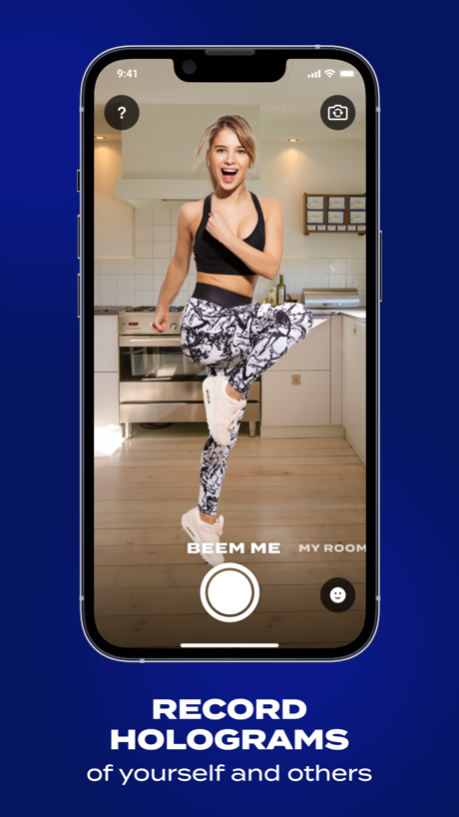Beem 5.5.14
Continue to app
Free Version
Publisher Description
The best communication happens in person. The second best is done on Beem!
Beem enables users to send pre-recorded holograms or livestream as a hologram to friends, family, consumers and customers. Your hologram can be viewed and shared with anyone through text, email, social media and literally everywhere.
PRE-RECORDED HOLOGRAMS
Using MESSAGE you can record up to a 60-second hologram and send it to whoever you want. Your hologram is saved in the GALLERY where you can resend it or share it on social media, in an email, or via any other sharing options you have.
LIVESTREAM - MY ROOM and STADIUM
With MY ROOM you can livestream as a hologram to up to 20 people. While streaming you can turn on the two-way audio feature and have a live conversation with your room participants. Perfect for work conversations, talking to family and friends who live far away, or even a hologram meet and greet with your fans.
The STADIUM feature allows you to livestream as a hologram to up to 1 MILLION people
LIVESTREAM is only available on a premium account through Beem for Business or smART campus. Visit www.beem.me/business or www.beem.me/education to request access.
WE’RE LIVING IN 2024. ARE YOU?
With Beem, you appear as a full-size hologram, not a low-pixel Metaverse cartoon avatar :smirk:
Real communication in Augmented Reality. Thank us later for actually creating the Star Wars Jedi council experience.
Mar 1, 2024
Version 5.5.14
- bug fixes
- name change
About Beem
Beem is a free app for iOS published in the Recreation list of apps, part of Home & Hobby.
The company that develops Beem is Holome. The latest version released by its developer is 5.5.14.
To install Beem on your iOS device, just click the green Continue To App button above to start the installation process. The app is listed on our website since 2024-03-01 and was downloaded 0 times. We have already checked if the download link is safe, however for your own protection we recommend that you scan the downloaded app with your antivirus. Your antivirus may detect the Beem as malware if the download link is broken.
How to install Beem on your iOS device:
- Click on the Continue To App button on our website. This will redirect you to the App Store.
- Once the Beem is shown in the iTunes listing of your iOS device, you can start its download and installation. Tap on the GET button to the right of the app to start downloading it.
- If you are not logged-in the iOS appstore app, you'll be prompted for your your Apple ID and/or password.
- After Beem is downloaded, you'll see an INSTALL button to the right. Tap on it to start the actual installation of the iOS app.
- Once installation is finished you can tap on the OPEN button to start it. Its icon will also be added to your device home screen.